Bamini is a Tamil font that is widely used in typesetting and printing of Tamil language text. It is a Unicode font and was created by Bharatham Software, based in Tamil Nadu, India. The font is named after the traditional Tamil writing style, ‘Baamini,’ which was popular in the early days of Tamil literature.
Bamini is a legacy font that was widely used for creating document, in pre-unicode era. This means that it was used for typing in Tamil before the Unicode standard was widely adopted. However, it still widely used in word-processing and printing, especially in the Tamil Nadu region, due to its widespread availability and compatibility with older software and systems.
The Bamini font is notable for its clear and easy-to-read style, which makes it a popular choice for typesetting books, newspapers, and other print materials in Tamil. It has become a de facto standard for traditional Tamil typing. And it also has a set of additional Tamil characters to complement the standard set of Tamil letters in Unicode.
However, it is important to note that Unicode is now the widely accepted standard for encoding text in most modern systems and it is recommended to use Unicode fonts for creating documents and other digital materials for compatibility reasons and for the preservation of Tamil language text for the future.
Need Bamini Tamil Font for your design works? Download the font from the original author for business purposes.
Details of Bamini Tamil Font |
|
| Font Name | Bamini |
| Size | Plain |
| Font Identifier | Regular |
| Version | 3.3 True type font |
| Size | 31KB |
| Copyright | Haran Graph hi1994. |
Bamini Keyboard Layout

Bamini Font Preview

Recently Uploaded Fonts
| Font Name | Preview |
|---|---|
| Nagananthini |  |
| Ananthabairavi |  |
| Alankaram |  |
| Suntommy Y | 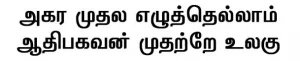 |
| Sahaanaa |  |
How to install Bamini Font on your computer?
For Windows Users (Windows 7, Windows 8, Windows 10, Windows 11)
- Right-click the font file and select Install
For users of the previous Windows versions:
- Copy the font file, Go to the control panel, and Paste it to the fonts folder
For Mac users:
- Mac OS X 10.3 or above (including the FontBook)
- Double-click Bamini.ttf and click “Install font”.
Mac OS X
- Either copy the Bamini.ttf to /Library/Fonts (for all users).
Mac OS 9 or earlier
- In the Font Book app, choose File > Add Fonts to Current User. …
- Drag the font file to the Font Book app icon in the Dock.
- Drag the font file to the Font Book window.
- Double-click the font file in the Finder, then click Install in the dialog that appears.
For Linux users:
- Step 1: Double-click on the font (or select Open with Font Viewer in the right-click menu). Then click the Install Font button.
- Step 2: Copy the font to /USR/SHARE/FONTS
Why Bamini
- Simple Design
- Multiple OS Support
- Most Popular Font
- Suitable for Publication and Graphic Designing
Why should you choose us?
- 100% Free
- Larger Collection of Fonts
- No need to Wait
- Direct TTF Download
- Faster Download
Go to Tamil Fonts



